
旧厂街风格,带着浓浓90年代氛围感,但是,他俩一夜爆火的原因,你可能想象不到——
这二位并不是真人!而是由AI一键生成的!
(不论是乍眼看去或是放大细瞧,都会觉得是拿相机拍的真人吧!)
这就是Midjourney最新V5版本解锁的逆天神技。
就连AI绘画最被诟病的手,这次也完全能hold住了。
而且很多网友一开始不相信这是AI画的,于是他们亲自下场输入提示词来验证:
A pair of young Chinese lovers, wearing jackets and jeans, sitting on the roof, the background is Beijing in the 1990s, and the opposite building can be seen —v 5 —s 250 —q 2.
一对年轻的中国情侣,穿着夹克和牛仔裤,坐在屋顶上,背景是20世纪90年代的北京,可以看到对面的建筑—v 5 —s 250 —q 2。

在自己体验了一把之后,不少网友这次真的直呼:
人类画师别活了。
把我吓坏了。
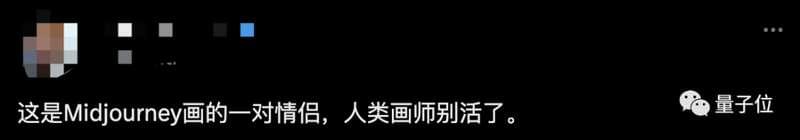

逼真的不像话90年代的中国情侣以假乱真,那么现代版的呢?
把提示词中的年代改成2023年:

无论是时尚的破洞裤、潮流的发型,还是背景的楼宇环境,一下子都拉回到了现在。
还有这样的:

△来自微博@谷大白话
甚至有人觉得人物的眼神,根据时代不同也在发生变化。
而且逼真程度也是骗过了不少网友:
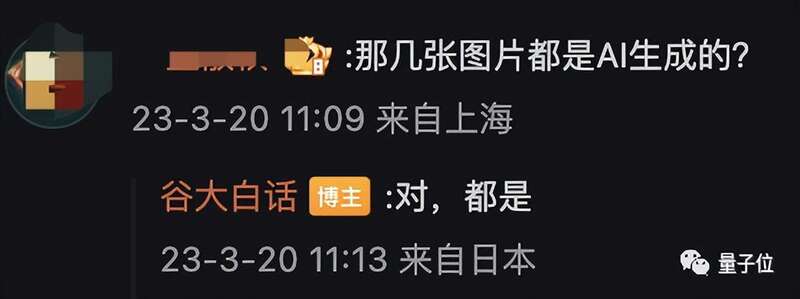
当然,“欧美爱情故事”也是不在话下:

当然,大家最关心的还是“手”画的怎么样。
于是,一位网友就专门加大难度来测试Midjourney V5的这项能力。
例如一张印度美人露手的全身像:

妥妥是影楼大片级别了。
再生成竖大拇哥的:

不仅没有拉胯,甚至Midjourney能把镜头的聚焦感体现出来。
那么只生成手呢?
这一次,真的可以说是没让大家失望了:

Midjourney这回可以说是惊艳众人了,不过也有网友好奇,另一位重量级选手Stable Diffusion表现又会如何?
这不,有位网友便用Stable Diffusion搞了个镜像:

效果似乎也不错?
效果为何如此炸裂Midjourney时隔4个月的更新,为何会让效果一下拉高到如此“吓人”的程度?具体又更新了哪些东西呢?
整体来说,最明显的的当属以下三点更新了:
细节更加逼真更多可以选择的风格告别不会画手首先是细节部分,下图从左到右依次是V3、V4、V5生成的效果,可以说是越来越逼近照片效果了。

△图源:arstechnica
不仅如此,在有面部特写时,各种肌肤纹理以及光影效果,比如说反射、眩光和阴影等,V5都能搞定。
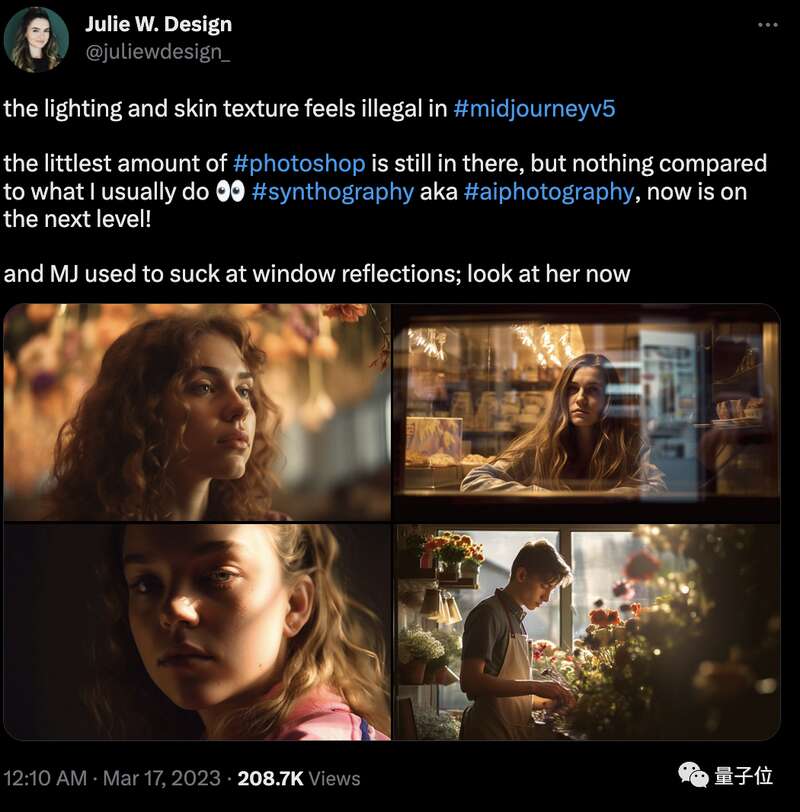
在Discord发布说明中,Midjourney还指出,相较于V4版本,V5版本会有更多的可以选择的风格,分辨率也提升了2倍。
风格的话,可以从0~1000中选择,stylize 0=照片,stylize 1000=更艺术。
并且V5还会对提示词更加敏感,用更少更精简的文本生成更好的有效的图片。
更更更重要的是,这次升级,Midjourney可算是摆脱掉了“不会画手”标签,想要靠看手指数的多少来判别AI作画已经不管用了(Doge)。
值得一提的是,此前,已经有人通过Stable Diffusion+ControlNet解决了AI画手的问题。
不过,也有网友出来开杠,虽然手指数画对了,但仔细看细节还是能区分出的:
大拇指还是有点过长了。
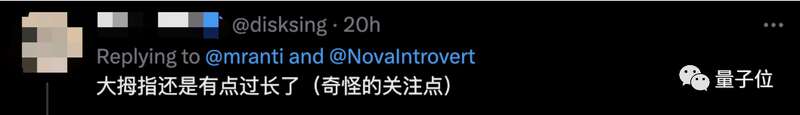
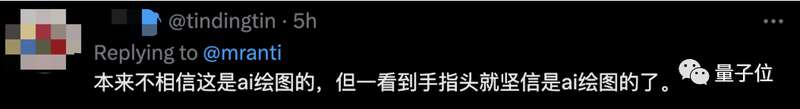
当然,除了上面这些比较明显的升级之外,Midjourney V5版本还更新了一些小细节。
一位机器学习博主特意列了张表格对V4、V5进行了对比。
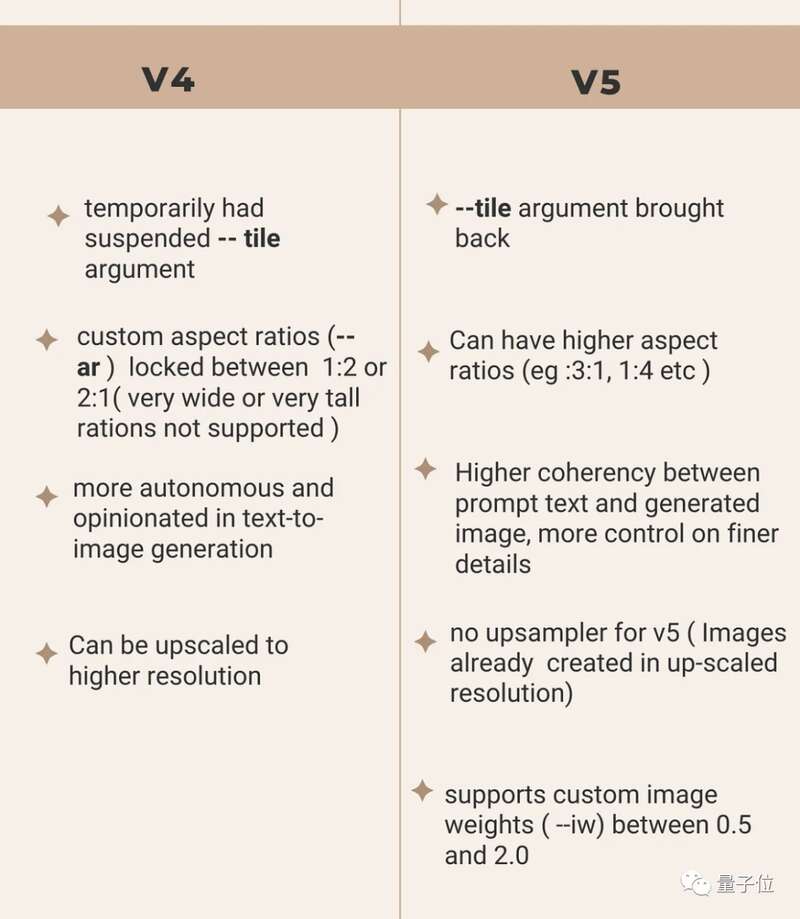
△来自@Lars Nielsen
比如说,在最新的V5版本中,重复式、铺瓷砖式作画功能又回来了,在V4版本中,这项功能被官方禁止。

还有,Midjourney V5生成的尺寸也更加自由,像下面1:3、5:1这种窄长的图像就是V5生成的,甚至1:10的图像它也能生成(如果你想的话)。
反观V4版本,尺寸被限制在1:2~2:1之间。

嗯,这样的话,说不定之后的某个电影创作画面就是Midjourney V5生成的。

此外,V5版本还可以手动调节图像权重,比如输入一张图像,可以手动输入数值来决定它影响最终生成图像的程度。
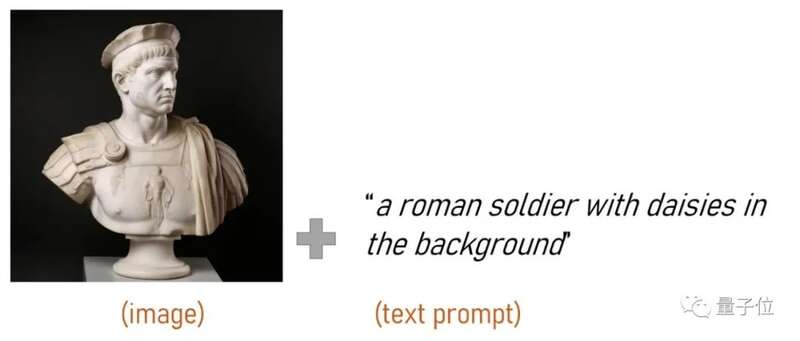

如何上手试玩Midjourney目前在公测阶段,通过Discord的机器人指令,AI会根据提示词帮你生成4张你想要的图像。
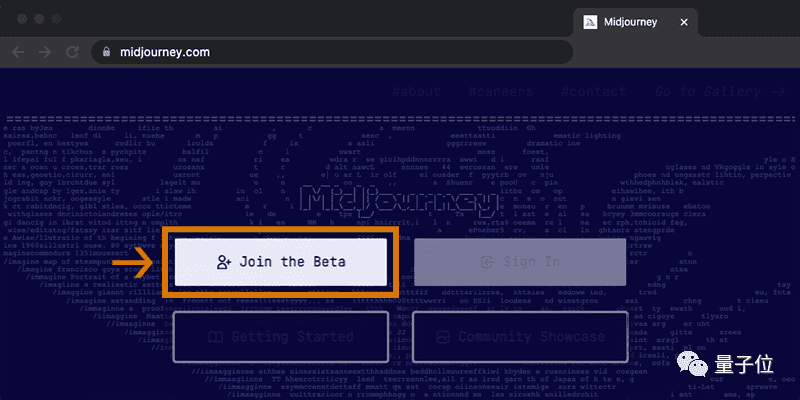
具体来说,加入测试后,在新手频道中,你可以通过/image指令来输入提示词。
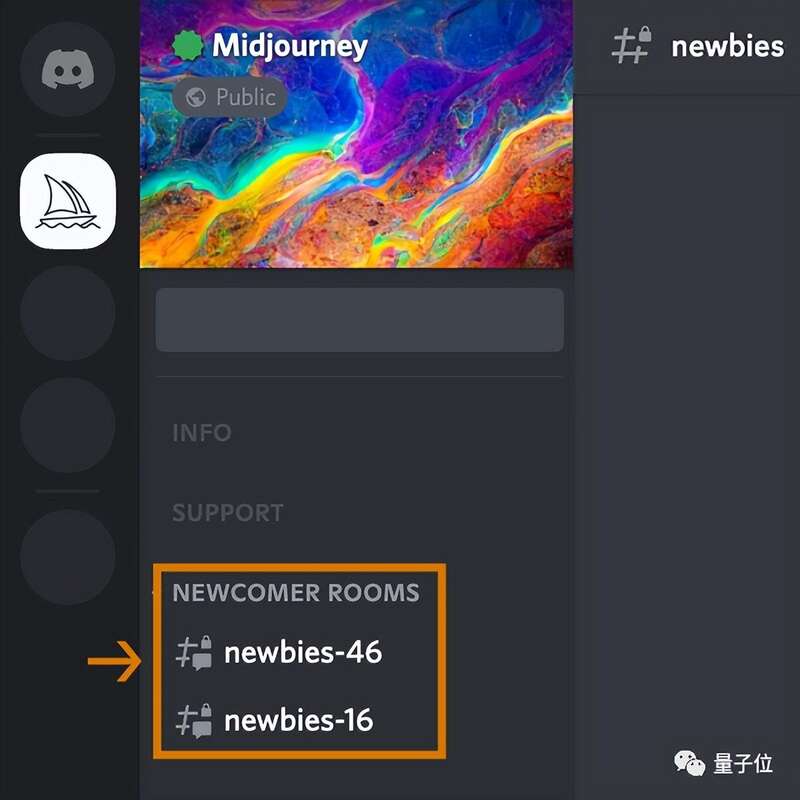
不过,现在想要玩上V5版本的Midjourney,得先充值成为付费用户才行。
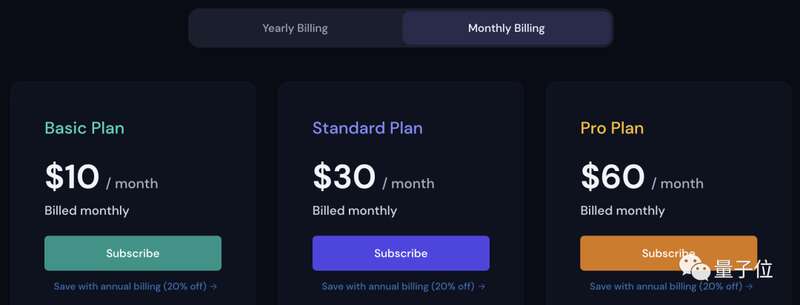
(充哪一档都可以)
在提示词中加入 —v 5或者从/settings 中选择“V5”,就可以试玩这个最新模型啦~
就像这样:
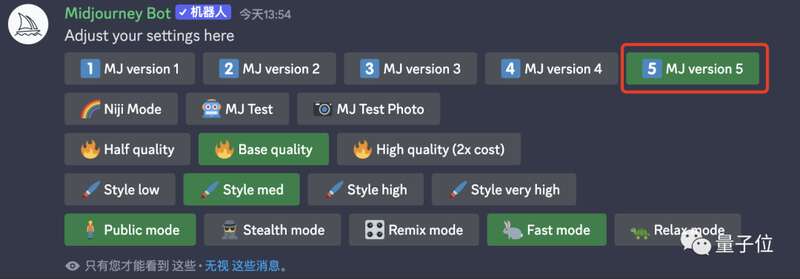
啊,对了,如果你不知道怎么写提示词,或许可以问问GPT-4。

参考链接:
[1] https://twitter.com/mranti/status/1637326003927396352
[2] https://twitter.com/heybarsee/status/1636766986809282561?s=46&t=6eepxw1G6XRQ7VO0ANjJWg
[3] https://twitter.com/TheCartelDel/status/1636262759947210753
[4] https://arstechnica.com/information-technology/2023/03/ai-imager-midjourney-v5-stuns-with-photorealistic-images-and-5-fingered-hands/
[5] https://bootcamp.uxdesign.cc/midjourney-v5-is-here-so-whats-new-df3f3a645295?gi=062e86694934
[6] https://weibo.com/5119715209/4881021646409834?wm=3333_2001&from=10D3193010&sourcetype=weixin

